USMLE Applications and Registration
Information about registration for Step 1 will be sent to students via email from the Academic Support office from somlearn@uw.edu . Arrangements for registering and securing the test date and location for taking Step 1 are done online – and are each student’s responsibility. If you have any questions about the application and registration process, please contact the Registrars at somreg@uw.edu
If you wish to apply for any accommodations during the test administration, know that this is not the same process as the University of Washington DRS accommodations and will require additional information to be sent to the NBME that includes specific, current documentation related to the requested accommodation. If you have any questions about this, please refer to the USMLE website https://www.usmle.org/test-accommodations/ and reach out to Kowan Russell, Access Coordinator (kowanr@uw.edu) or Adiam Tesfay, Director (adiamt@uw.edu) at Disability Resources for Students. All accommodations must be approved by the NBME Office prior to the testing date. It is very important that you start this process very early as it can take 60-90 days for accommodations to be approved. Remember, NBME accommodations are not the same as the University of Washington testing accommodations through DRS.
The entire process of registering for your Step 1 examination will take approximately 4-6 weeks. Once you’ve completed registration on the NBME website, the UWSOM Registrar’s office will review your Certification of Identification and verify your enrollment status; after verification, you will be able to schedule your exact test date and site through Prometric.
Instructions for Registration
- Read the USMLE Bulletin of Information.
- The USMLE application, and instructions are available here: http://www.nbme.org/students/licensing.html.
- Create a USMLE ID and password. You’ll need this for all future NBME examinations, so please remember/record your login information.
- Read and follow the instructions on the NBME website thoroughly.
- Payment for Step 1 must be made directly to the NBME during registration by using a credit card.
- Print and complete the “Certification of Identification and Authorization Form” “CID Form” and sign it making sure your signature and the one on your government ID matches.
- Scan the “CID Form” and upload it to the specified website (emailed to you from somlearn@uw.edu ). Once uploaded our registrar team will review the form and will either send it back to you if corrections are needed or accept the form and will send it directly to the NBME.
- The “CID Form” will be valid for five years unless you change your name.
- After the NBME processes your application, the UWSOM Registrar’s office will certify your enrollment online. Once that has been completed, your scheduling permit will be sent to you from the NBME. This confirms the three-month window in which you can schedule your exam date.
- To schedule your examination test location and date, this is done through Prometric and requires your scheduling number that will be sent with your scheduling permit from the NBME.
HELPFUL REMINDERS
- The official month for graduation is June. Please fill out the portion of your test application that requests “Date Medical Degree Expected/Conferred” accordingly, unless you’ve been approved to graduate in another quarter.
- Attach a recent 2” X 2” passport-type photo to your CID form. Photos must be full-faced, current, and at least 2” by 2”. Photos that do not meet these standards may be returned by the NBME.
- Please make sure you mark the “I authorize the NBME to accept my NBME on-line services password”, etc. on the bottom half of the form to accept. If you do not accept, you must complete the application form each time you apply for an exam.
- On examination day, you must present your scheduling permit and an unexpired, government-issued form of identification that includes both your photo and signature (for example, a driver’s license or passport) to the examination site, and your name must be an exact match with the name you registered.
- If you require test accommodations, please see the NBME website for more detailed information.
- Once your score has been reported to the NBME, please retain the original USMLE Score Report. The UWSOM cannot officially report these scores on your behalf and you will need them for residency applications. If you do not save your score report, you will need to order a new one and will be assessed a fee by the NBME.
To apply for the USMLE Step 2 Clinical Knowledge (CK) and Clinical Skills (CS) examinations, you must go to the NBME website and log in. Prometric will give the Step 2 (CK) exams via computer at their sites and you must make an appointment with Prometric once you have received your confirmation from the NBME after registering.
Instructions for Registration:
- Review the NBME website, particularly following sections: USMLE Bulletin of Information, Fee Schedule, Content Information for CK, Practice Materials, and Rescheduling Fee Information.
- Visit https://apps.nbme.org/nlesweb/#/login to complete the application online.
- If it’s been more than five years or you’ve changed your name since you took Step 1, you will also need to fill out the “Certification of Identification” form again; this is available to print when you log in to NBME and you will need to bring it to A-300 in person to complete.
- Although the Hooding Ceremony is earlier, the official month for graduation is June. Please fill out the portion of your test application that requests “Date Medical Degree Expected/Conferred” accordingly, unless you have been approved to graduate in a quarter other than spring.
- After the NBME receives your online applications, our office will verify your enrollment. The NBME will then process your application and send you a scheduling permit, which you’ll use to sign up for your test date with Prometric. It takes them a few days to process your application and send the permit, so don’t worry if this isn’t processed immediately. If you’re concerned about how long it is taking, please contact the Registrar.
- On your exam date, you must present your scheduling permit and an unexpired, government-issued form of identification that includes both your photo and signature (driver’s license, passport, etc.) to the examination site; your name must be an exact match with the name used during the exam registration.